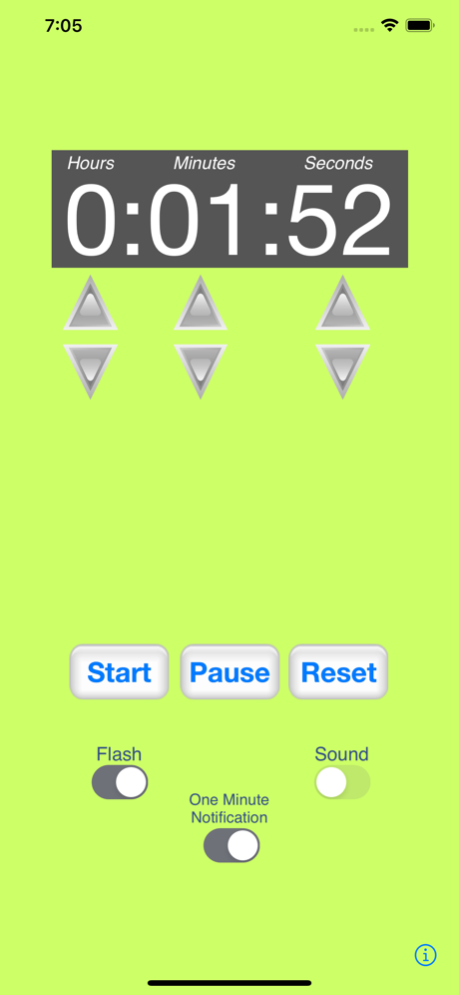Flashing Timer 2.2
Continue to app
Paid Version
Publisher Description
A timer with or without sound!
A timer alarm can be very useful but sometimes the sound of a timer alarm may just not work or may not be suitable or appropriate. Instead this app uses a visual flashing alert with contrasting colours that catch your peripheral vision.
With its simple, smart and intuitive design this timer is great for a multitude of tasks such as school, work, office, social events, library, cooking, exercising, tracking your kids computer time, etc.
WARNING: This app uses flashing lights which may cause seizures in some individuals.
Features:
-Optional visual flashing alerts
-Optional audible alerts
-Can be set from 1 second up to 9 hours 59 minutes 59 seconds.
-Up and down buttons to set hours, minutes and seconds individually
-Up and down buttons can handle single touches or continuous touch for quick increases or decreases.
-Hours, minutes and seconds can adjusted while timer is running
-Saves last timer setting and switch states
Jan 19, 2023
Version 2.2
-fixes an issue that would cause sounds to not play and app to crash when toggling sound on
-fixes an issue where one minute notification would repeat if screen was tapped while flashing
About Flashing Timer
Flashing Timer is a paid app for iOS published in the System Maintenance list of apps, part of System Utilities.
The company that develops Flashing Timer is Eric Payne. The latest version released by its developer is 2.2.
To install Flashing Timer on your iOS device, just click the green Continue To App button above to start the installation process. The app is listed on our website since 2023-01-19 and was downloaded 7 times. We have already checked if the download link is safe, however for your own protection we recommend that you scan the downloaded app with your antivirus. Your antivirus may detect the Flashing Timer as malware if the download link is broken.
How to install Flashing Timer on your iOS device:
- Click on the Continue To App button on our website. This will redirect you to the App Store.
- Once the Flashing Timer is shown in the iTunes listing of your iOS device, you can start its download and installation. Tap on the GET button to the right of the app to start downloading it.
- If you are not logged-in the iOS appstore app, you'll be prompted for your your Apple ID and/or password.
- After Flashing Timer is downloaded, you'll see an INSTALL button to the right. Tap on it to start the actual installation of the iOS app.
- Once installation is finished you can tap on the OPEN button to start it. Its icon will also be added to your device home screen.